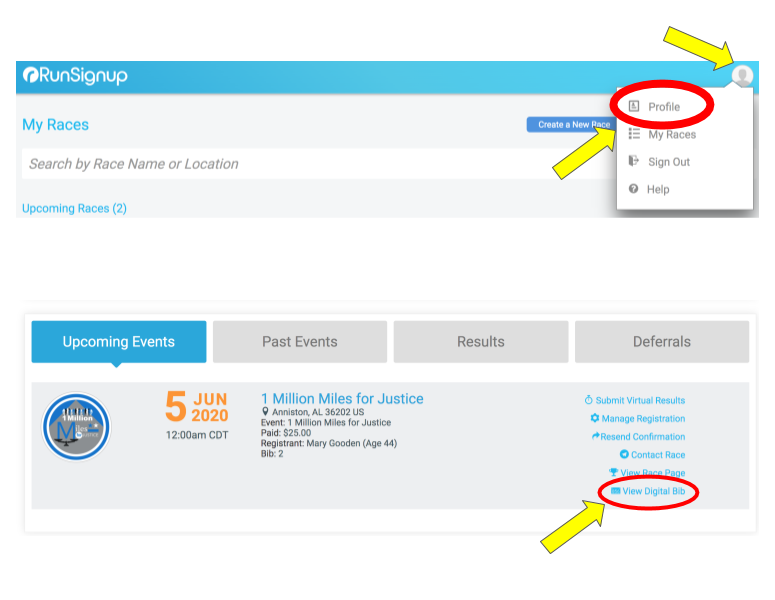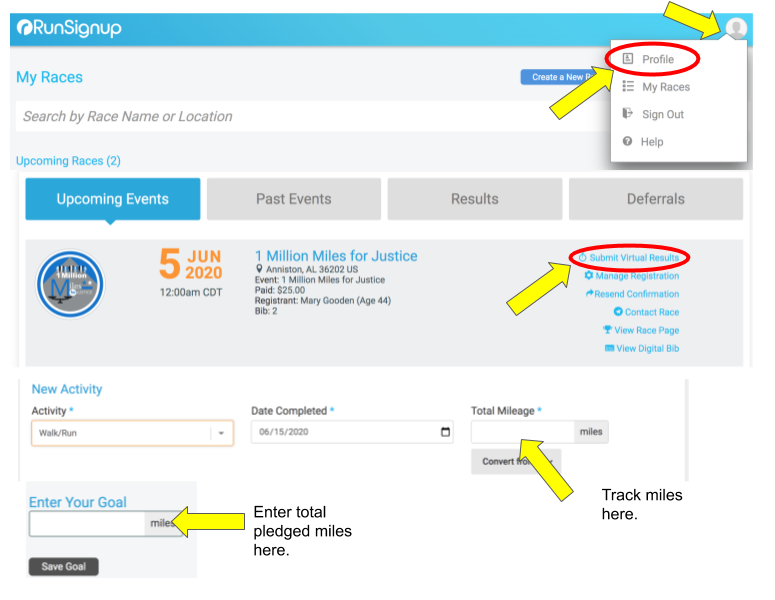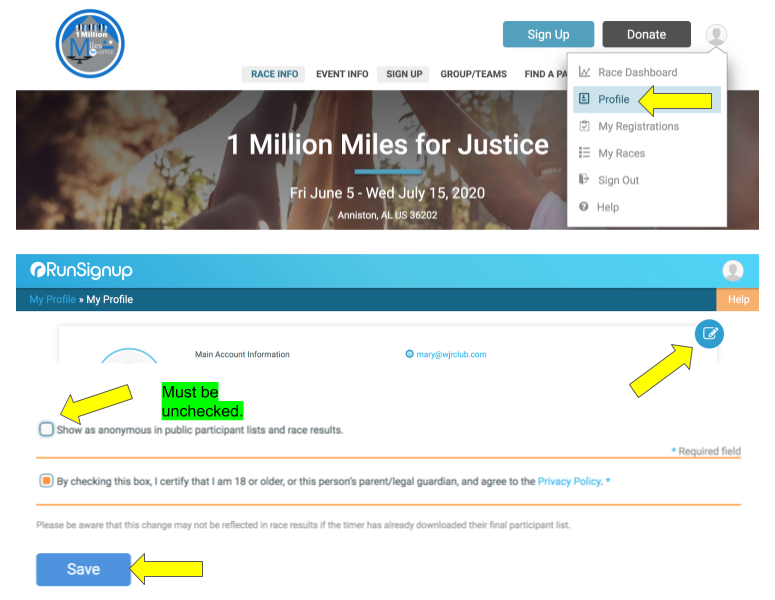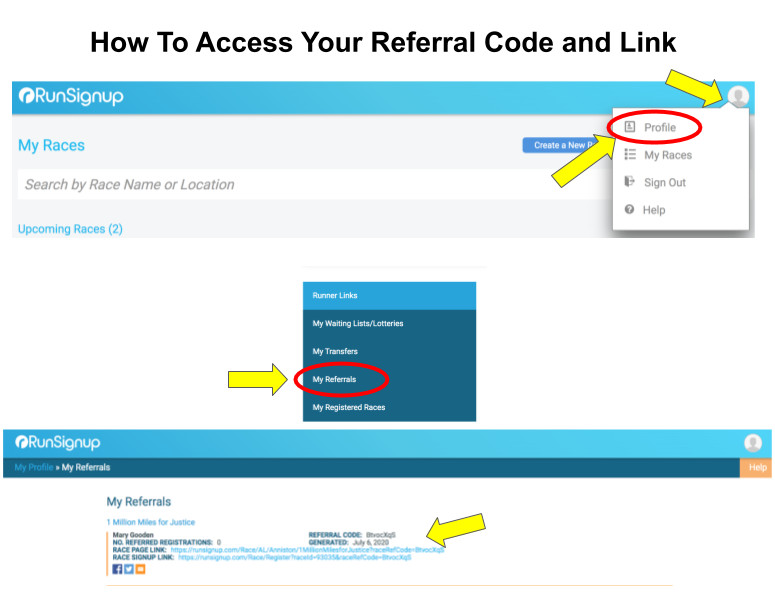How to Access Your Digital Race Bib
You can now download an print a commemorative race bib from your Run Sign Up account. Click on your profile in the top right corner of your dashboard. Scroll down to the 1 Million Miles for Justice Virtual Race Event. Click on the View Digital Bib link on the right side.
How to Submit Your Mileage
Once you access your mileage tracker, you can add your total pledged miles to your goal. You may submit your mileage along the way or all at once. If you use an exercise machine, you can enter it in comments.
How to Make Your Profile Public
If you would like for your race results and registration to be found on the results page, you must make your profile public. If you would like to remain anonymous, you will need to submit your mileage through your Run Sign Up profile (Please see the steps above). Below are the steps to making your profile public.